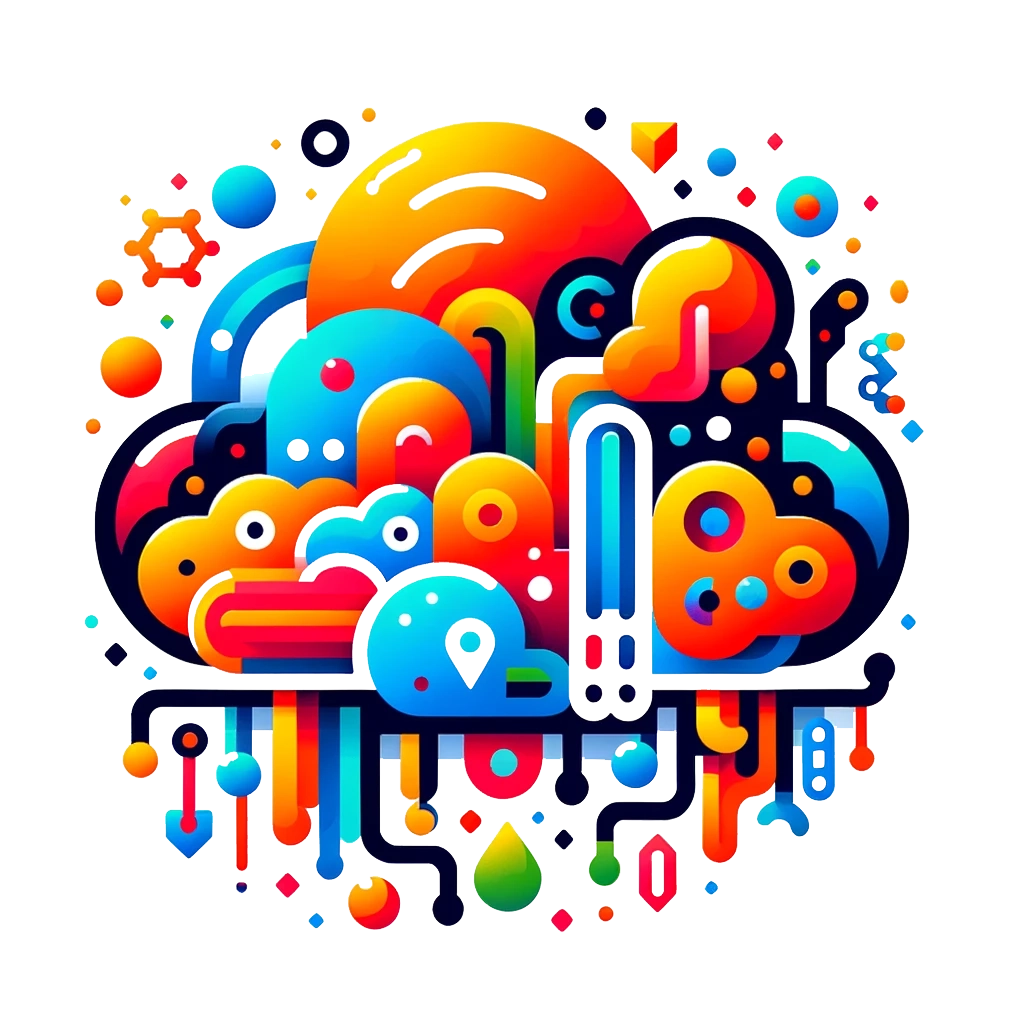This project is a Pacman clone written in Java and using Swing and Java2D for the UI. I began this project in autumn 2003 after working for several years as a software engineer and having never written a game.
v 0.63 (16 june 2007)
Enhancements
- History displayed in about window
- Level editor implemented
- Tunnels improved graphically and made directive
Game Screenshot

Editor Screenshot
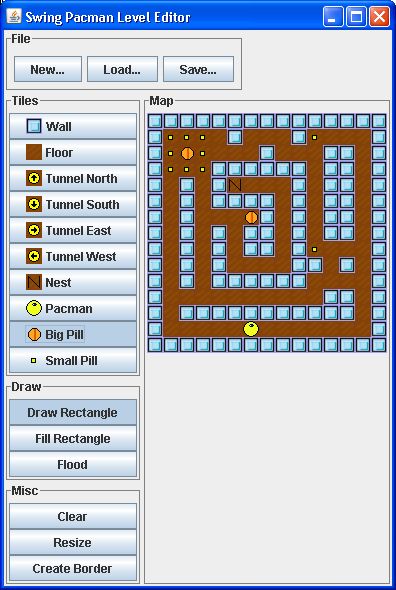
Installing Java
To execute the game, you will need to have a Java 5 SE JRE or higher installed. You can download it here if you don’t have it yet:

The Game
Once you have Java installed, clicking on one of the two links below should be sufficient (at least under Windows):
- Webstart (For now, to be able to run the game via Webstart, you’ll need to add the url http://s3.christophekeller.com.s3.amazonaws.com/ to Java’s Exception Site List)
- SwingPacmanGame.jar (Executable jar file)
On other platforms, you will need to save the jar file on your hard disk and “launch java -jar SwingPacmanGame.jar”.
The Editor
If you have Java installed, clicking on one of the two links below should be sufficient (at least under Windows):
- Webstart (For now, to be able to run the game via Webstart, you’ll need to add the url http://s3.christophekeller.com.s3.amazonaws.com/ to Java’s Exception Site List)
- SwingPacmanEditor.jar (Executable jar file)
On other platforms, you may have to save the jar file on your hard disk and “launch java -jar SwingPacmanEditor.jar”.
If you wish to use the levels you have created, you must save the SwingPacmanGame.jar on your hard disk locally and place the map files created with the editor in the same folder, then start SwingPacmanGame.jar from there. The maps will then automatically be available in the game.
The Sources
Click on the link below:
Simply copy the file on your hard disk and extract the contents with Winzip.